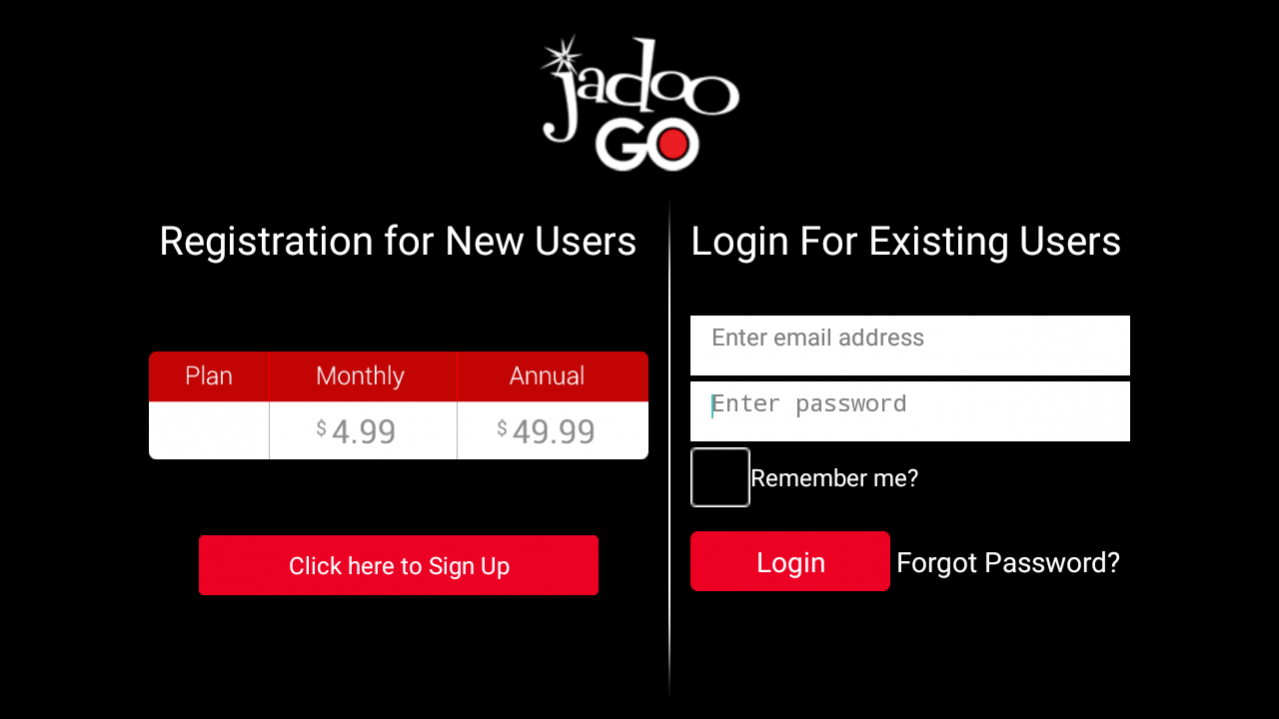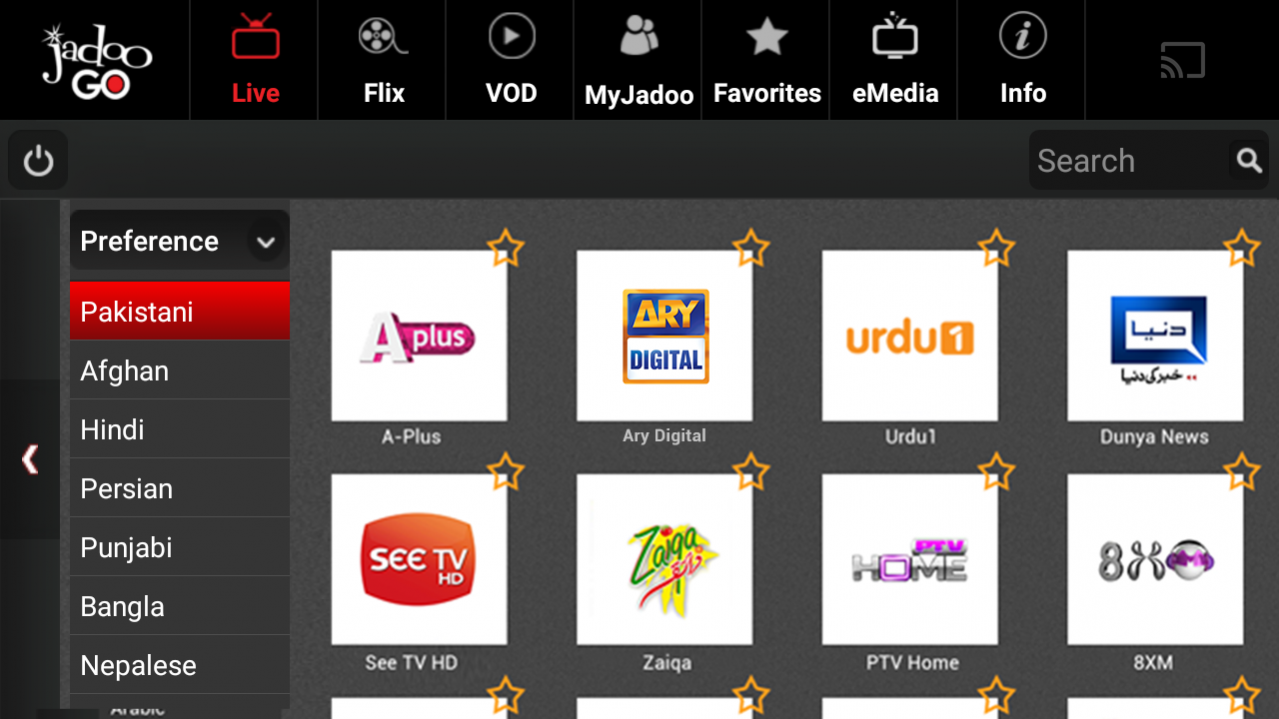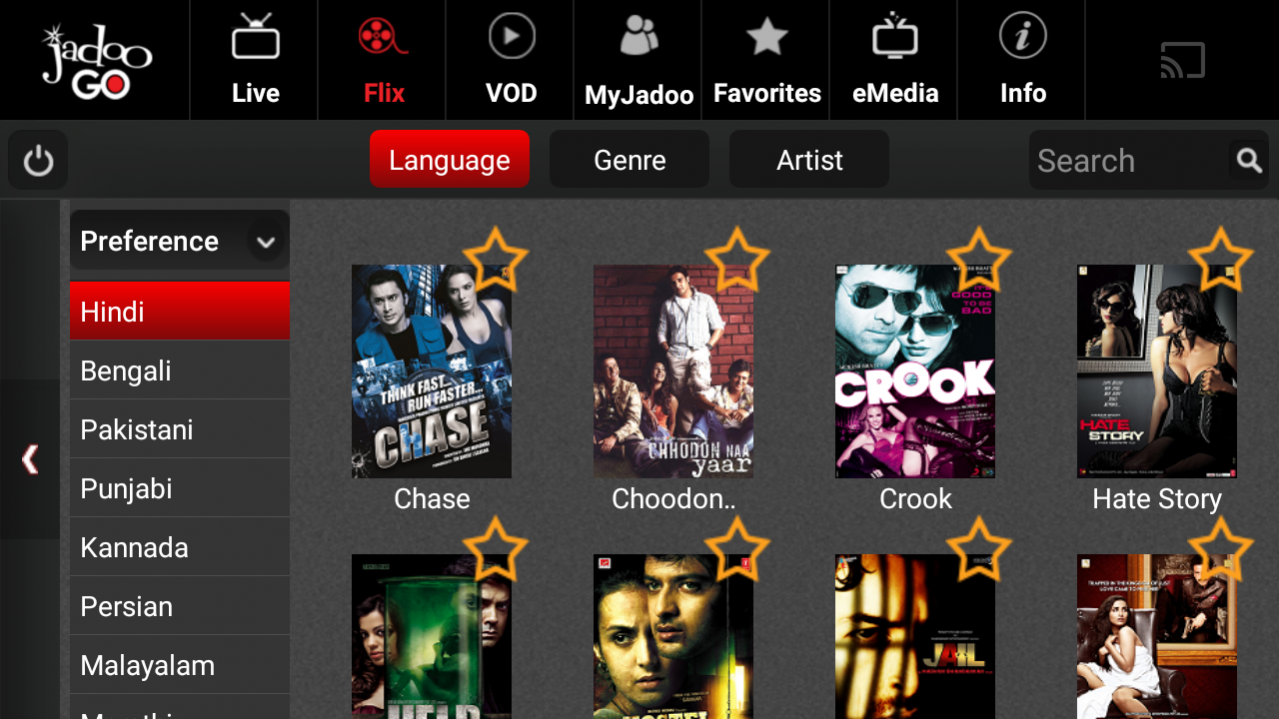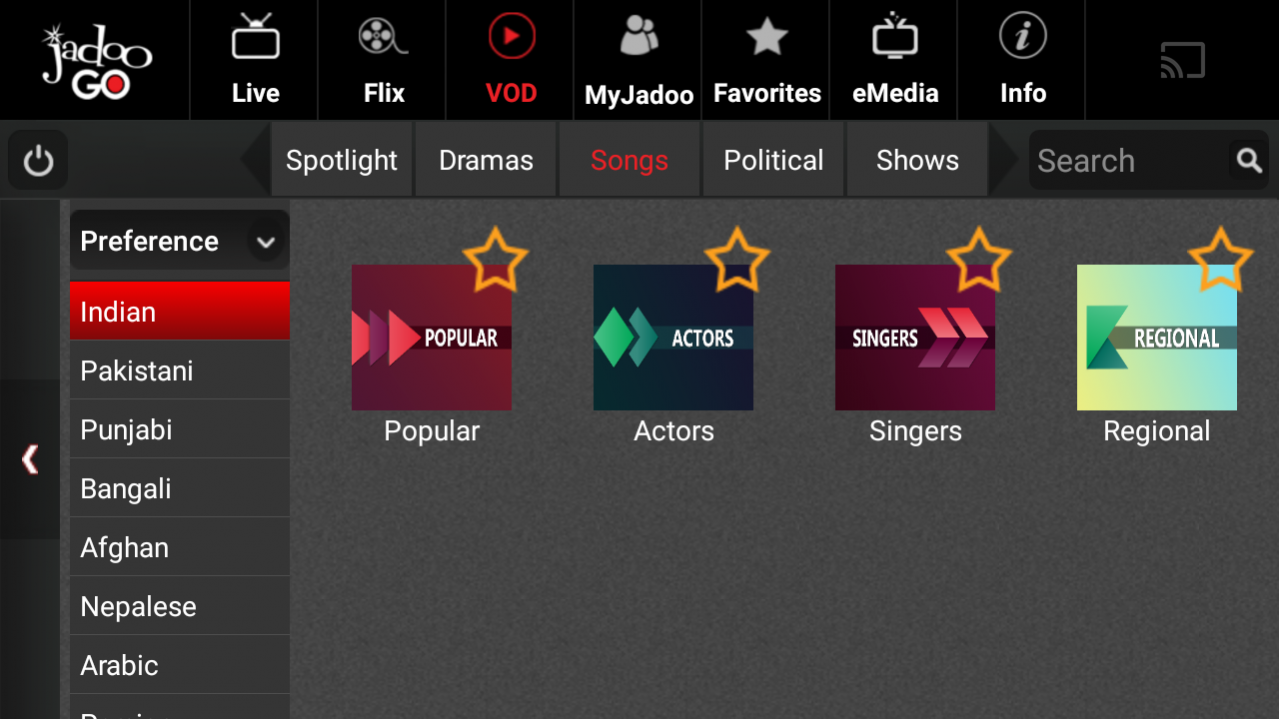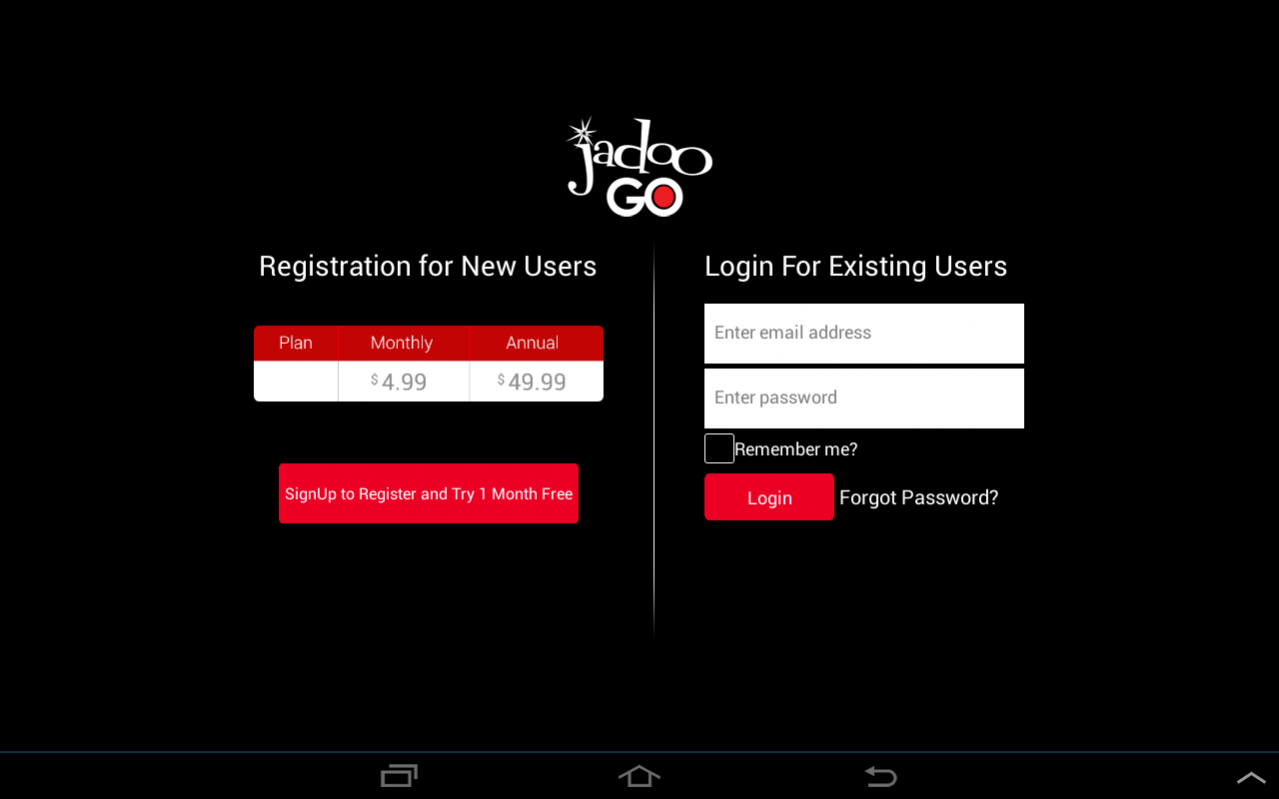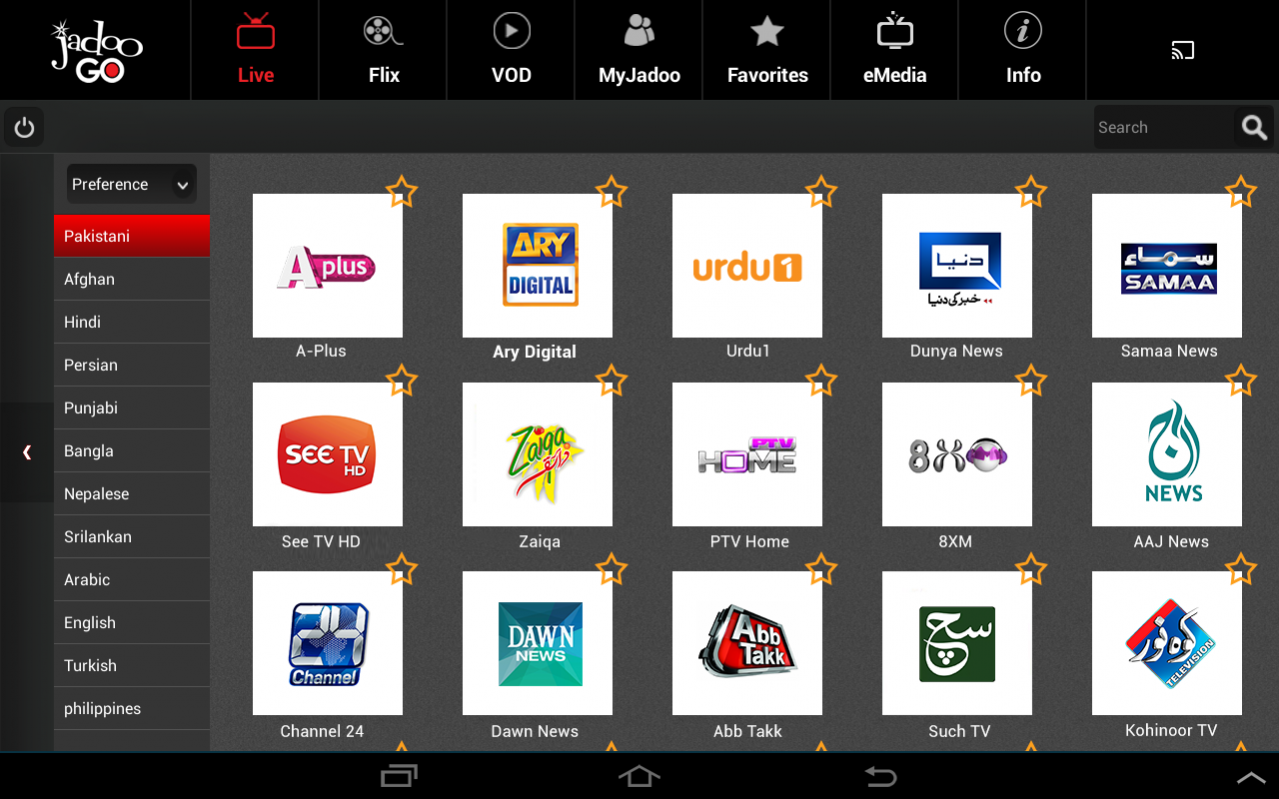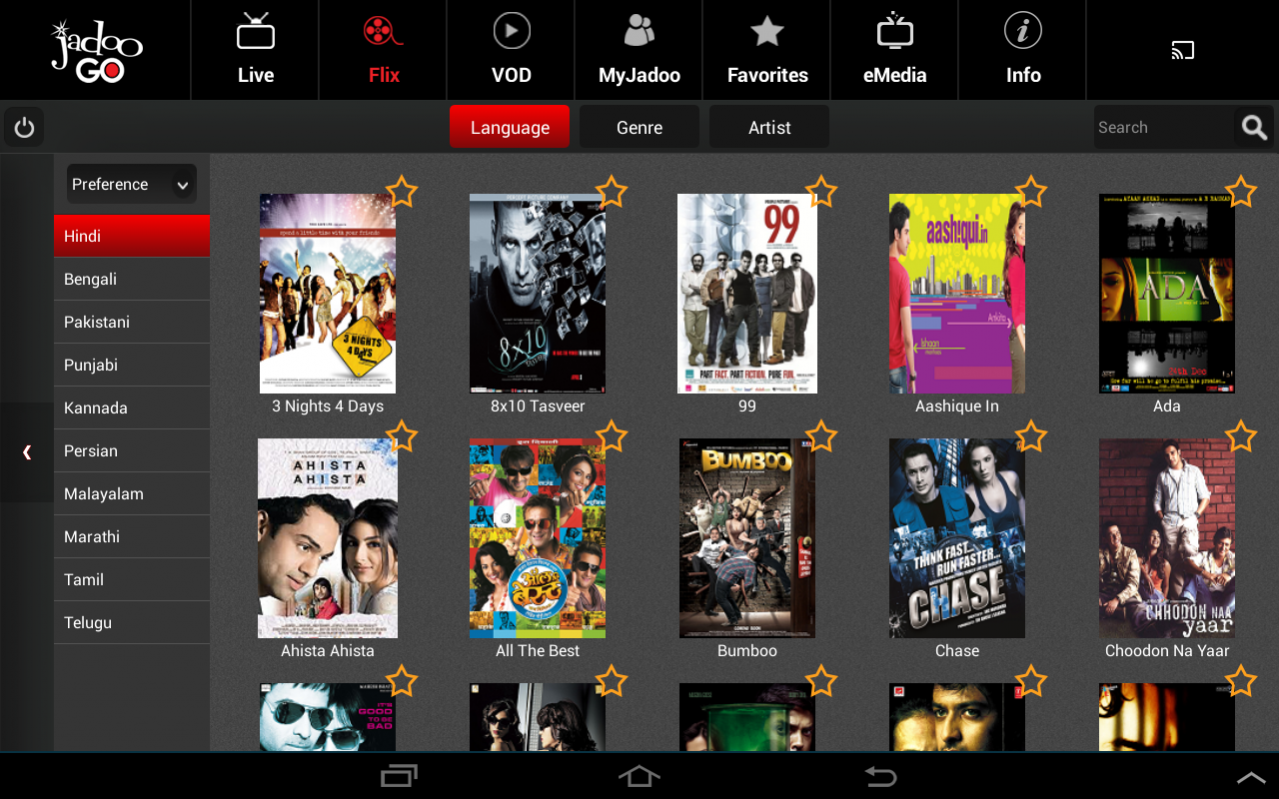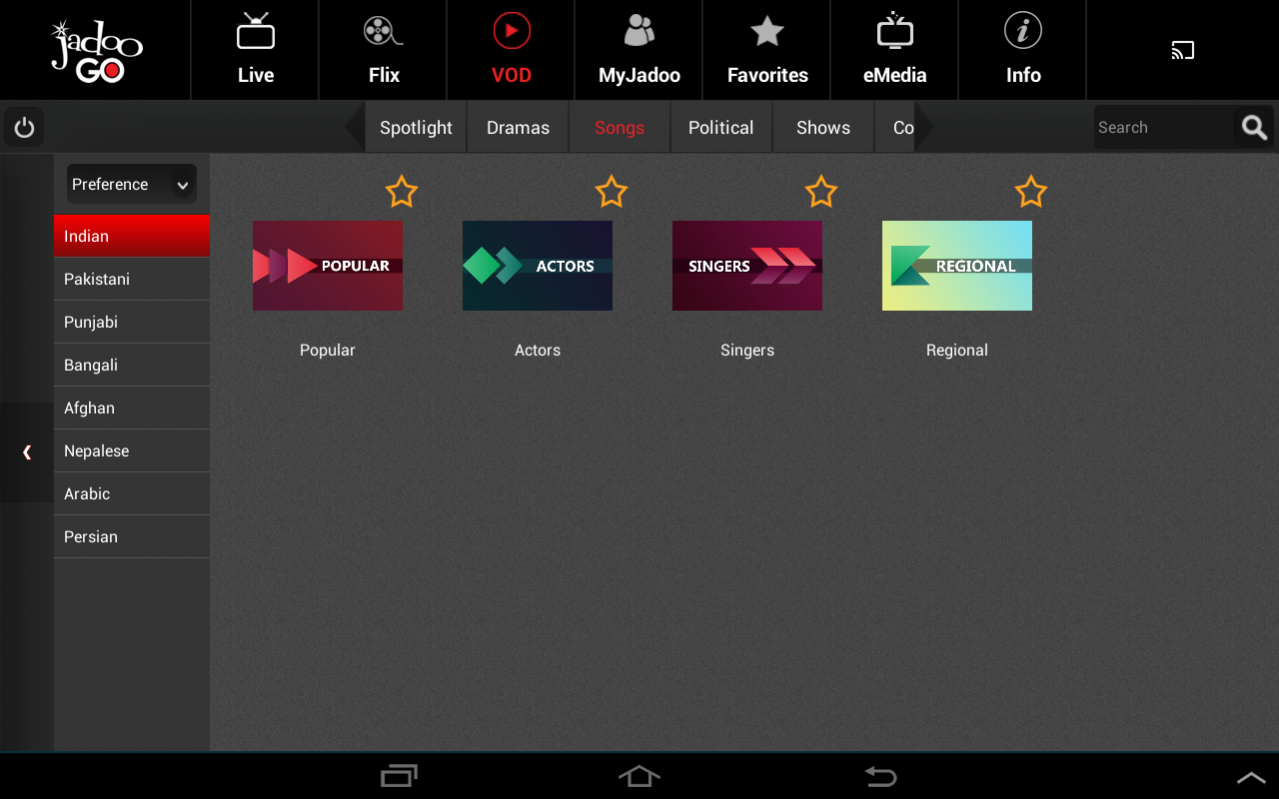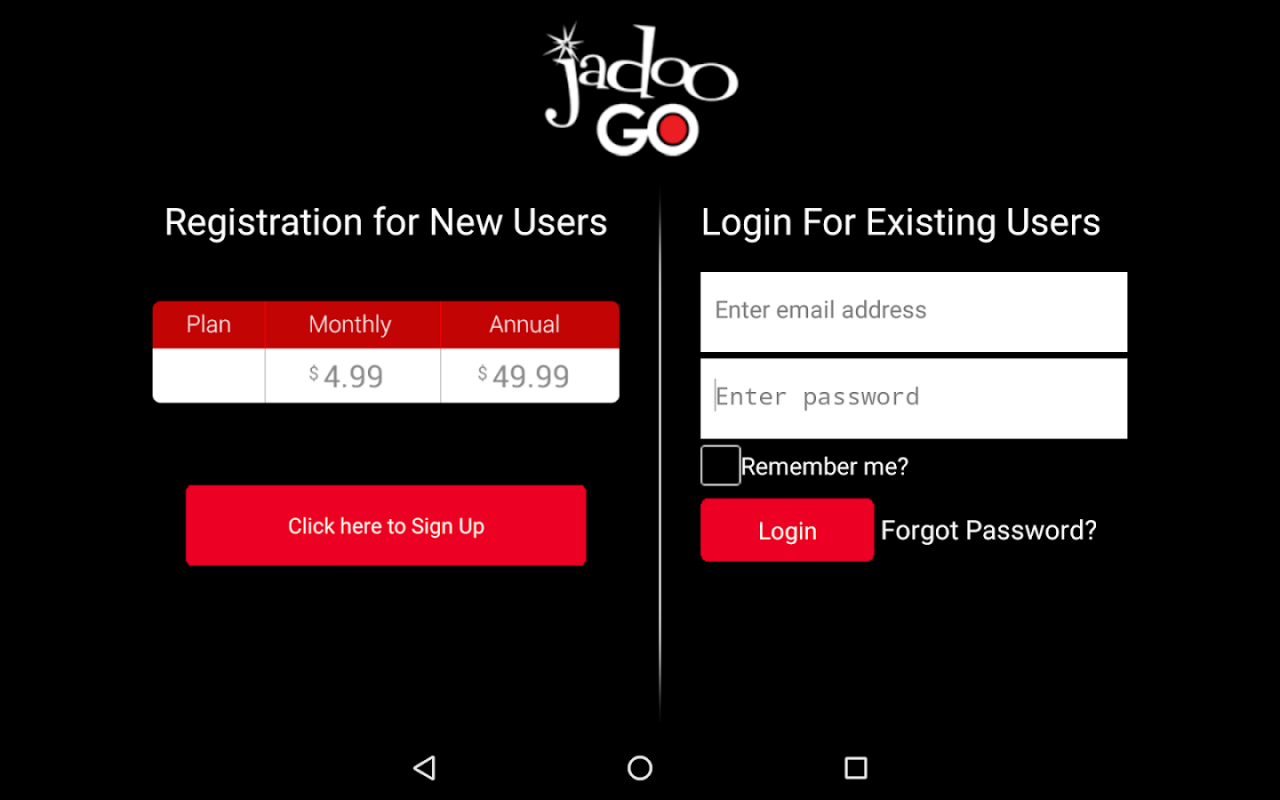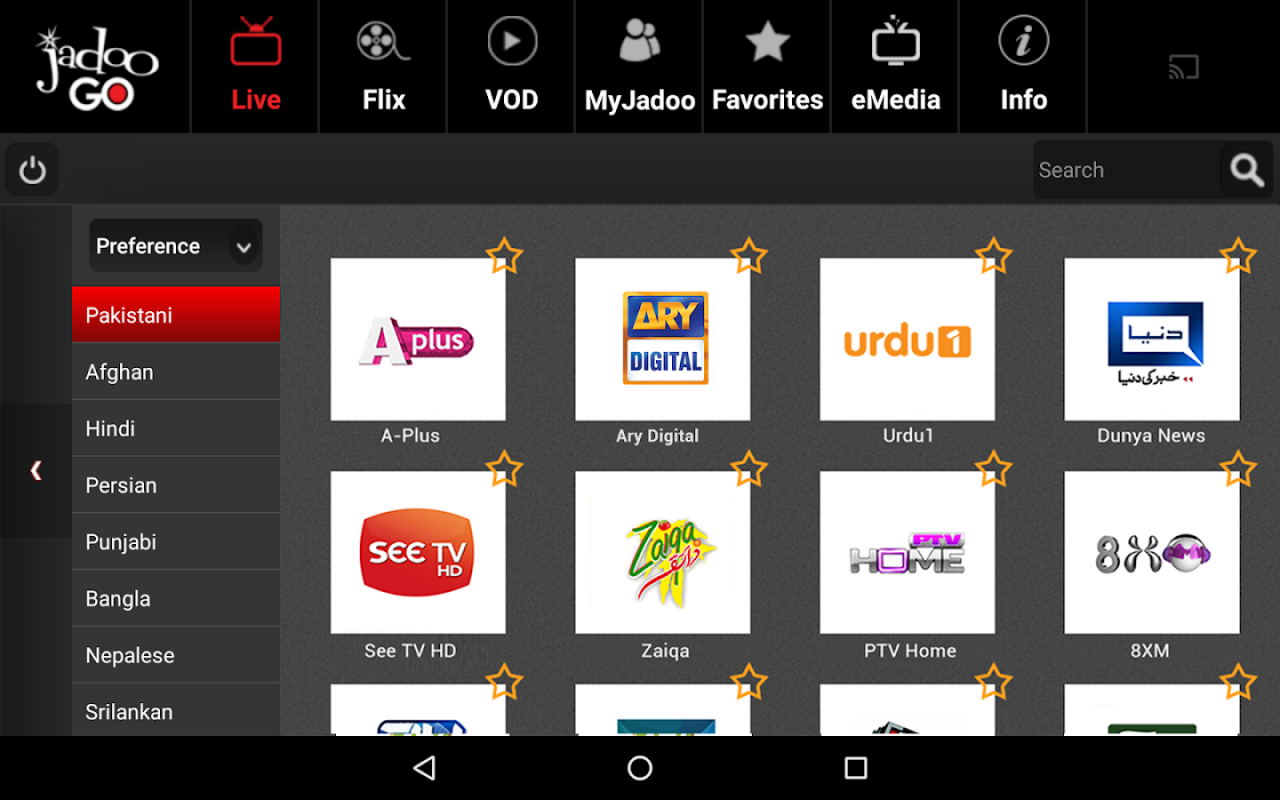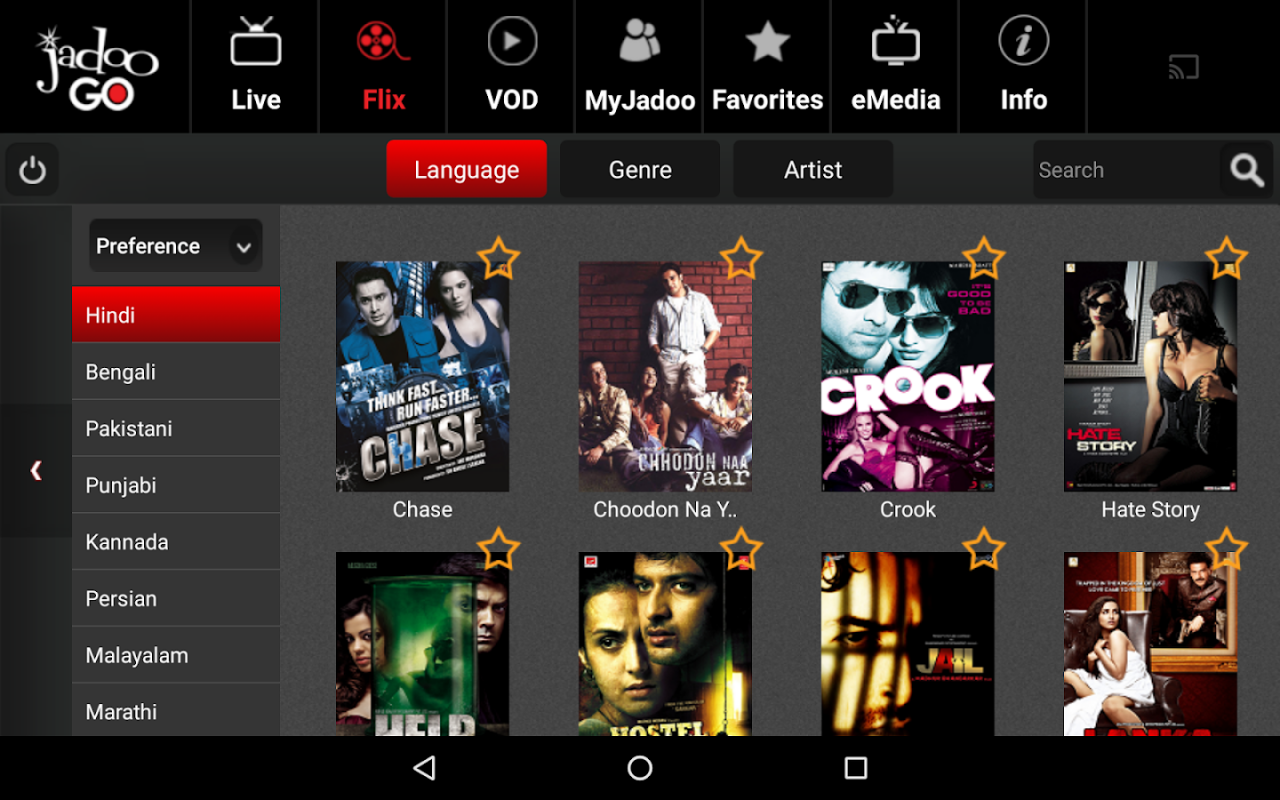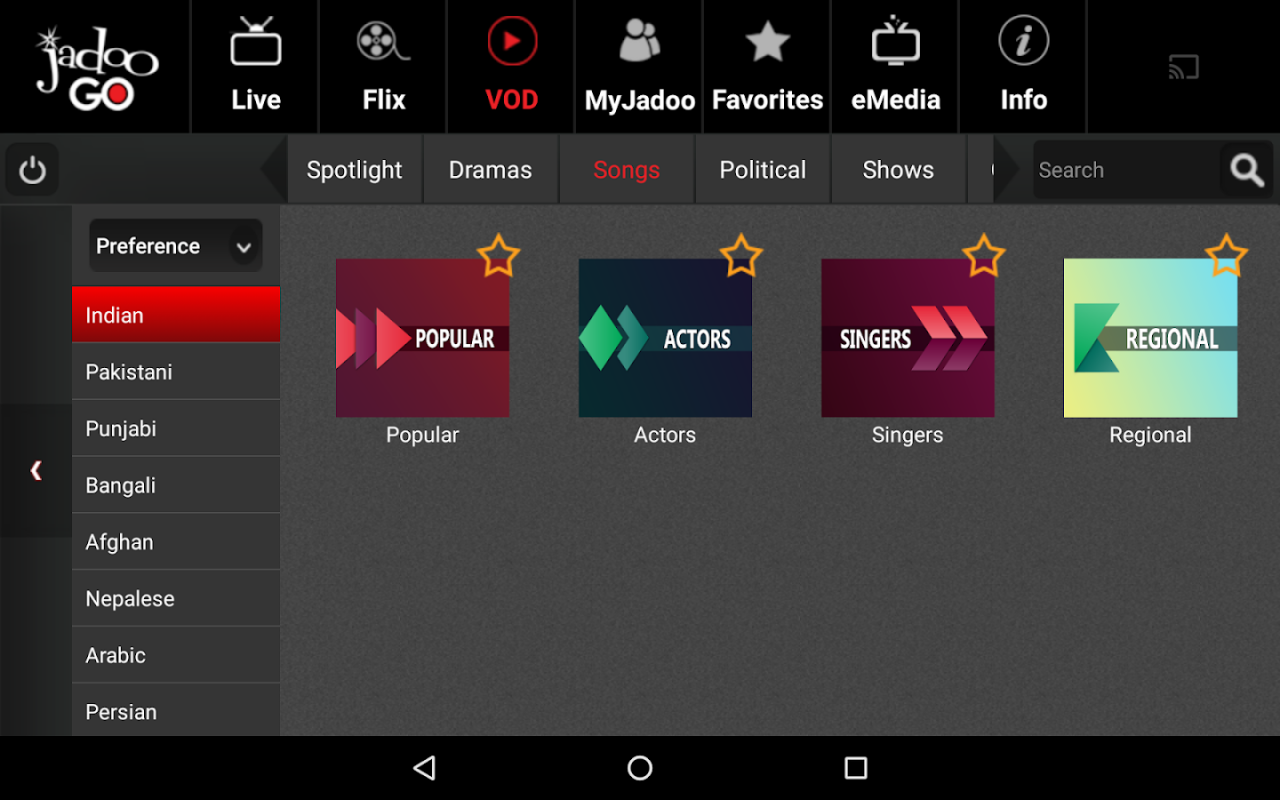JadooGO 2.0.1.8
Free Version
Publisher Description
JadooGO App deliver's Live and On-Demand South Asian content, bringing Television, Movies, and Music to diaspora from India, Pakistan, Bangladesh, Afghanistan, Nepal, and Middle East. The leading OTT entertainment platform for South Asian viewers is now available anytime, anywhere!
Key Features
- Free for Jadoo4 customers (for 1 year excluding Europe).
- Price for users who don’t own a Jadoo4 OTT device:
- $4.99/Month
- $49.99/Year ( Best Value)
Users who don’t own a Jadoo4 OTT device, please visit http://subscribe.jadootv.com for registration.
License Agreement
By downloading this application you agree to the JadooTV Terms of Use and Privacy Policy located at http://jadootv.com
24x7 Live Support.
If you face any issues, please contact JadooTV Worldwide Support Hotline in you region:
USA +1 619 523 6688
Canada +1 289 466 1005
UK +44 (0) 203 603 1563
AUS +61 2 8607 8110
Germany +49 69 5780 1985
NZ +64 995 18398
Hong-Kong +852 580 86546
Japan +81 3 4578 2035
Note: Content may vary by territory based on distribution rights.
About JadooGO
JadooGO is a free app for Android published in the Recreation list of apps, part of Home & Hobby.
The company that develops JadooGO is JadooTV, Inc.. The latest version released by its developer is 2.0.1.8. This app was rated by 28 users of our site and has an average rating of 3.0.
To install JadooGO on your Android device, just click the green Continue To App button above to start the installation process. The app is listed on our website since 2017-10-03 and was downloaded 1,314 times. We have already checked if the download link is safe, however for your own protection we recommend that you scan the downloaded app with your antivirus. Your antivirus may detect the JadooGO as malware as malware if the download link to com.jadoo.jadooplus is broken.
How to install JadooGO on your Android device:
- Click on the Continue To App button on our website. This will redirect you to Google Play.
- Once the JadooGO is shown in the Google Play listing of your Android device, you can start its download and installation. Tap on the Install button located below the search bar and to the right of the app icon.
- A pop-up window with the permissions required by JadooGO will be shown. Click on Accept to continue the process.
- JadooGO will be downloaded onto your device, displaying a progress. Once the download completes, the installation will start and you'll get a notification after the installation is finished.